Better git diffs in your terminal

git diff is an essential tool, almost required in your daily duties, but, the default view is not friendly in first instance it looks cryptic:
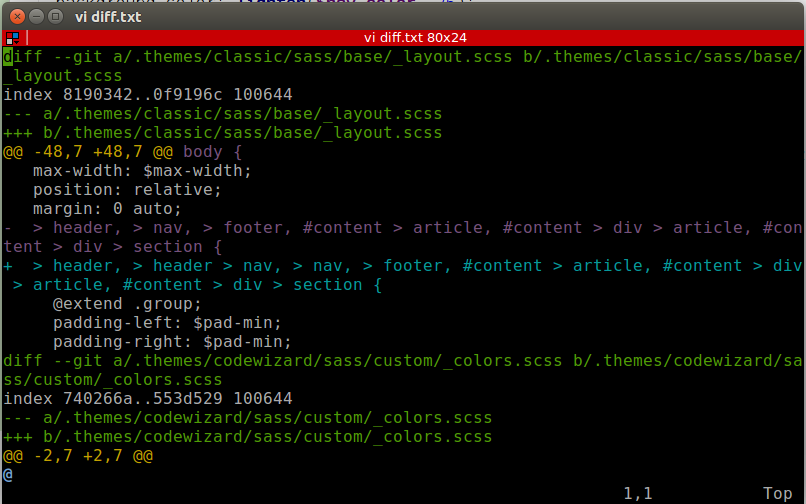
So, why not change it and use a more friendly view, git supports different pagers to do that, here I will recommend you delta pager you could install it from any Linux distribution main repositories, in arch you could find it as git-delta
so install it in arch is easy with:
sudo pacman -S git-deltaonce installed you should update your ~/.gitconfig, adding the following lines:
[core]
pager = delta
[interactive]
diffFilter = delta --color-only
[delta]
navigate = true # use n and N to move between diff sections
light = false # set to true if you're in a terminal w/ a light background color (e.g. the default macOS terminal)
[merge]
conflictstyle = diff3
[diff]
colorMoved = defaultonce done you should be able to see a nice diff view now:
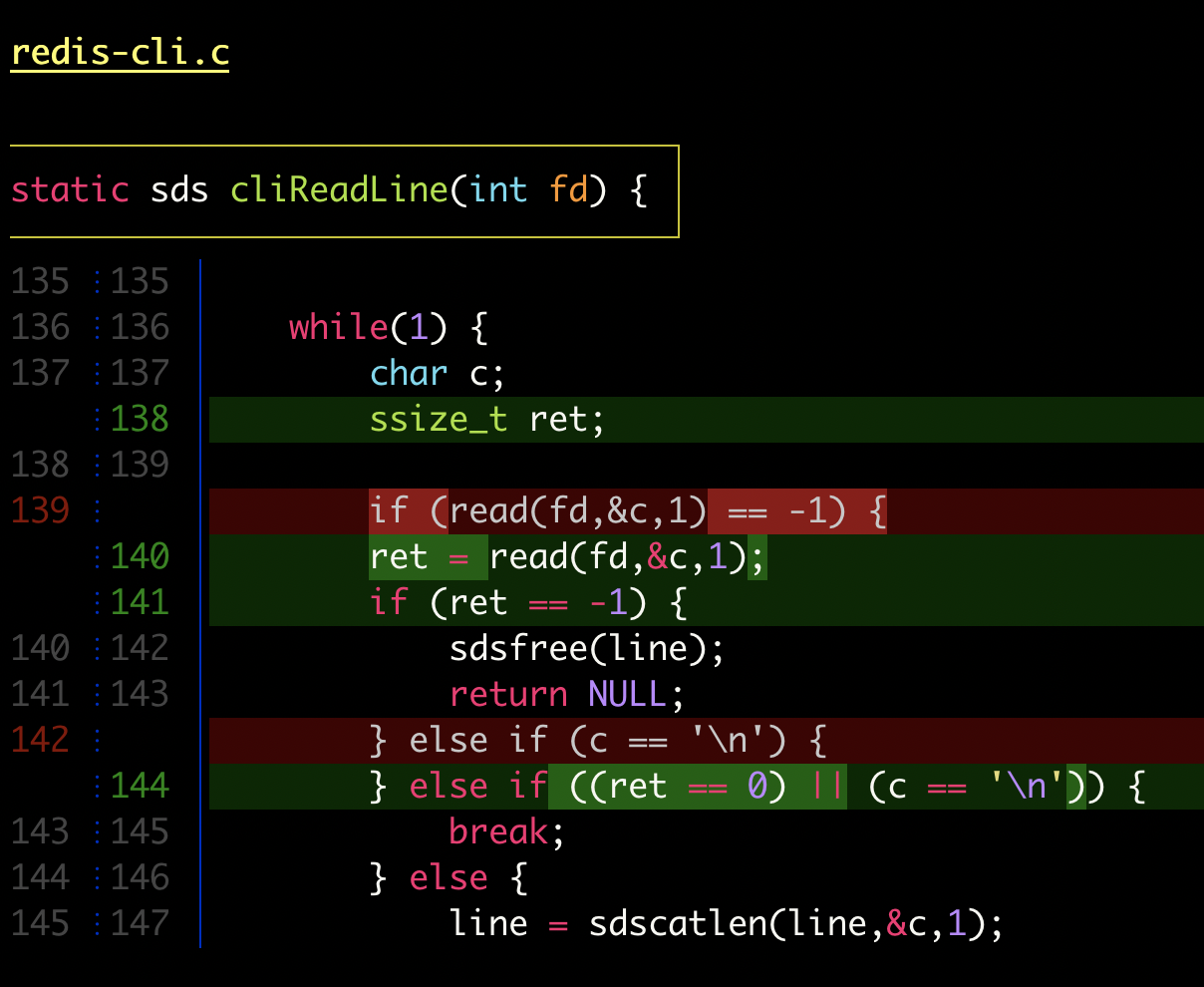
here the link to git-delta github page, enjoy!!




Comments ()