Better git management in your console

If you use git in your console you should know how easy it is and how useful commands it have as git pull, push, rebase, cherry pick, diff etc,
but there is a utility tool to help you deal with git from your terminal, give introduce you to lazygit the 'simple terminal ui for git' as they selfs describe them in their web site
So after install it in you syste you will have available the command lazygit you could make it as alias and enjoy a short version like lg, in that way you will have it quickly available just in two keys.
first lazygit comes with a terminal ui, with some panels in this way:
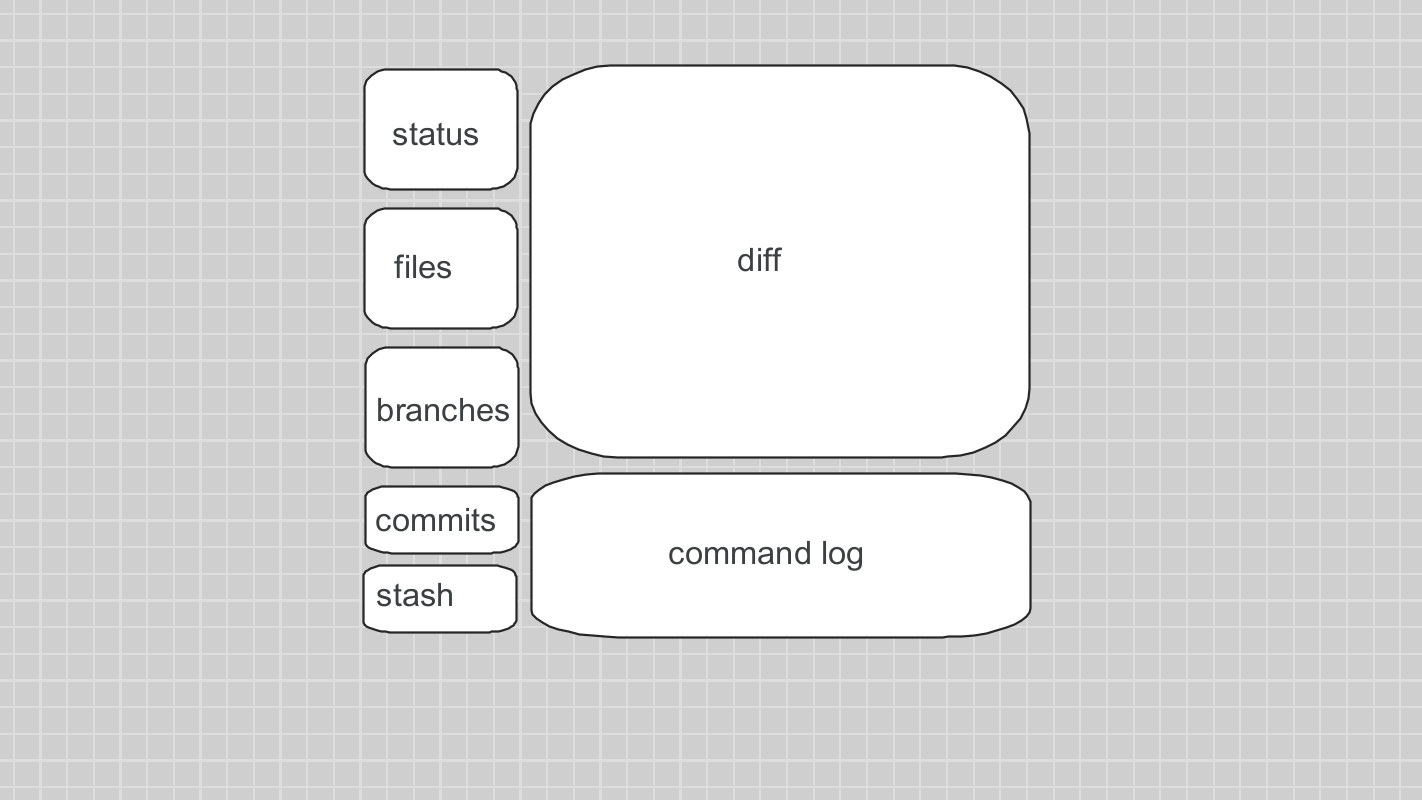
so in a single view you have a lot of useful information, you could navigate through each panel with tab, and you will have different options in each panel pressing keys, if you wanna see the cheat sheet you should press ? , the basic keys are
- p for git pull
- P for git push
- a toggle add/reset --staged all files in commit
- c for commit, it opens a small modal to add commit message and description
with thi basic commands you will be able to start.
The diff panel is usefur for well, view git diffs, but the default pager is not the best so you could config a better one installing delta see my other post about git delta
After install and set git delta up, you should edit your lazygit config file in ~/.config/lazygit/config.yml adding:
git:
paging:
colorArg: always
pager: delta --dark --paging=neverafter that you shoul be able to see the diffs with delta style!
enjoy!!




Comments ()