Change your cursor in Arch - Hyprland
Enable Future-Cyan cursor in your Arch Hyprland system for a eye candy cursor

When you install Hyprland - Arch you get the default cursor, and it is ok but... boring, so to spice things up why not change it to have some sugar eye efect?
Future-Cyan
Future-Cyan is a nice cursor you could found it here (plus some others)
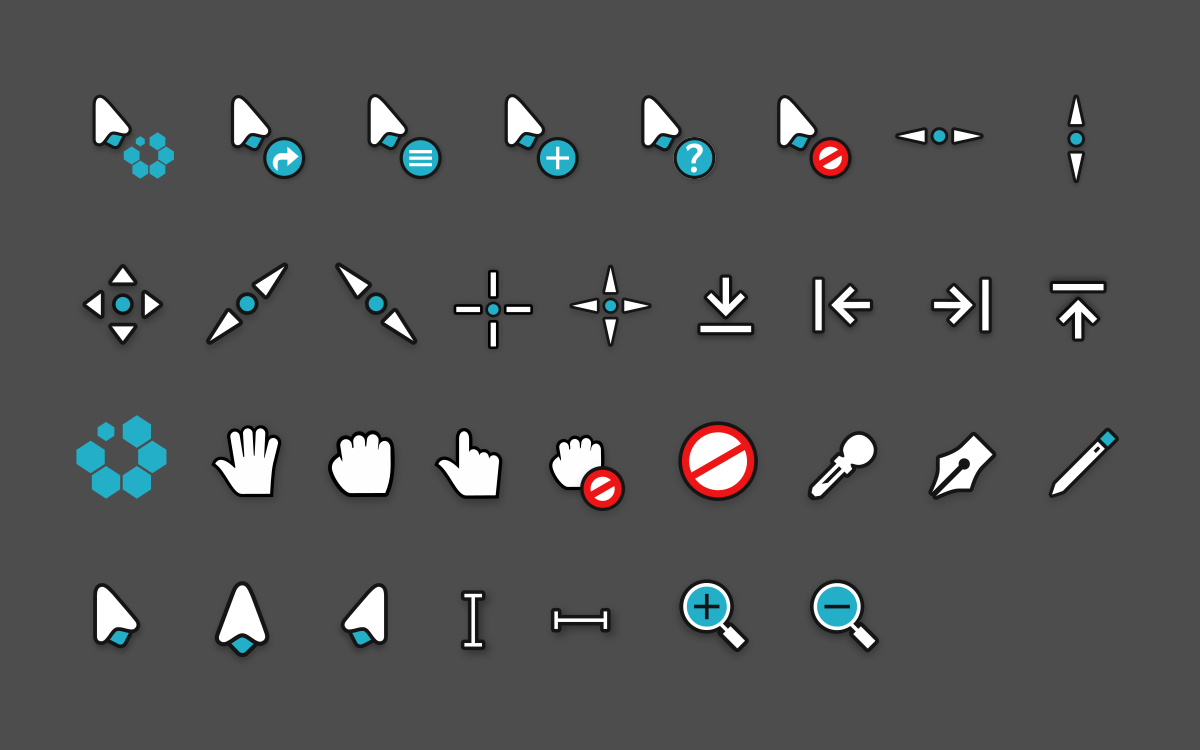
Clone the repository
git clone https://gitlab.com/Pummelfisch/future-cyan-hyprcursor.git ~/.config/future-cyangit clone of Future-Cyan repository
Copy the theme
cp ~/.config/future-cyan/Future-Cyan-Hyprcursor_Theme ~/.local/share/icons/Future-Cyancopy command to move the theme folder into .local/share/icons
Edit your hyprland.conf
ensure update/add:
env = XCURSOR_THEME,Future-Cyan
env = XCURSOR_SIZE,64
env = HYPRCURSOR_THEME,Future-Cyan
env = HYPRCURSOR_SIZE,64Reload the config
hyprctl setcursor Future-Cyan 64hyprctl to set the cursor at 64 pixels
Above configuration examples uses a size of 64 (best for my retina display) is likely you wanna use 24 or 32.
Enjoy!! 🎉




Comments ()