ChatGPT to help you to solve your console issues 🧑⚕️
I will show you a use case for your ChatGPT terminal instance, how to use it for powered your workflow and make you even more productive 🚀

TL;DR
ChatGPT is the boom nowadays, it have a large compressive knowledge base of information accessible to you, how do you could use it to improve and power up your daily workflow? here I will show you how it make it for me 😎
Identify the liar 👮
First of all always treat this tool as the impostor.

ChatGPT is not the source of truth, it is most like an impostor, always making you think it is genuine, but most of the time it will bring you false answers, so you will need to have knowledge to identify the correct answers from the false ones.
Install ChatGPT in your terminal
In a previous post I talked about install ChatGPT in your terminal:

Raise your questions
So now you are ready to raise your questions, let's see a comparison between ChatGPT Vs Search Engine (DuckDuckGo, Google, etc)
I needed to change podman-compose instead of docker-compose when I execute commands via podman compose (by default it uses docker-compose) so I did a try:
DuckDuckGo 🦆
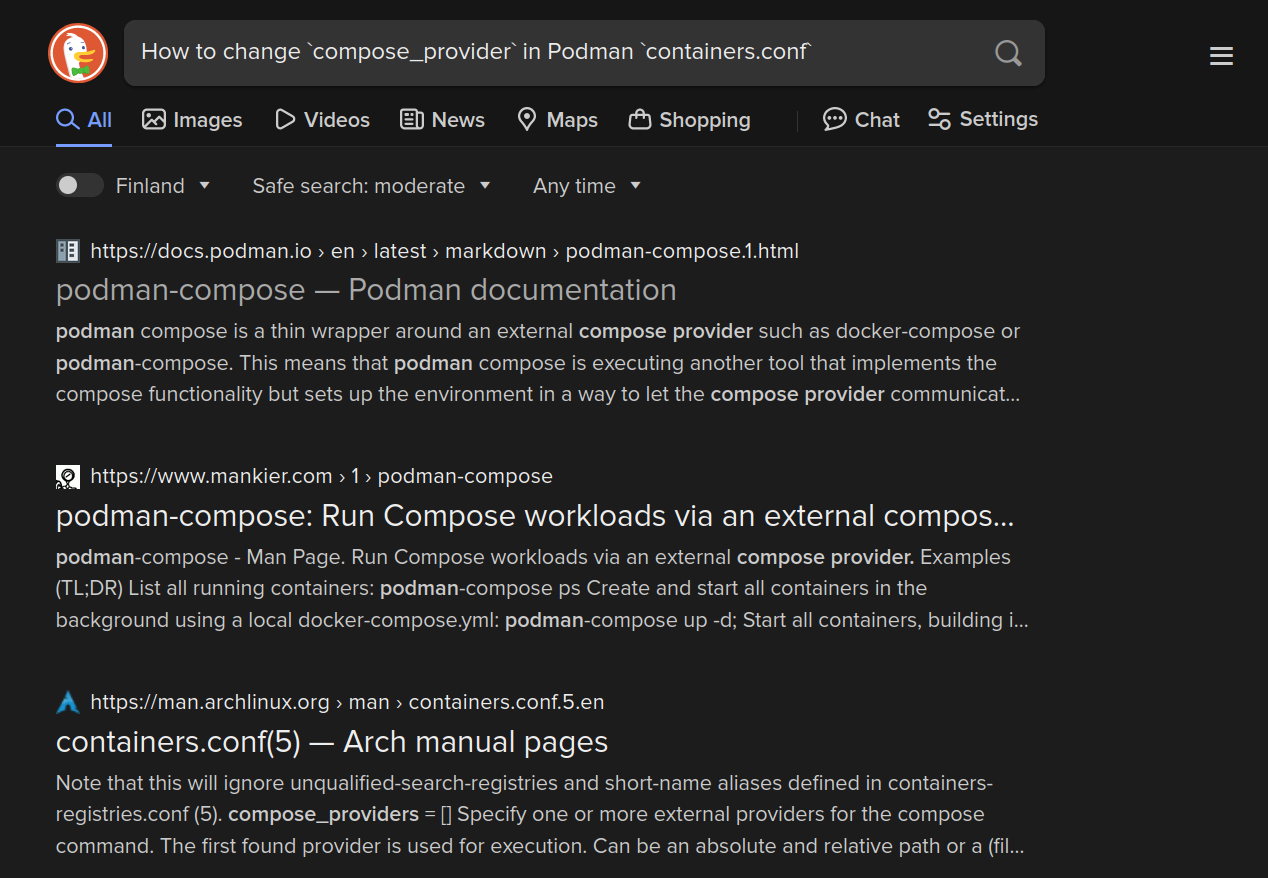
Above you can see on the first 3 search results there is not a clear answer to the question, so you will need to go through official docs, or Q&A web sites like Stackoverflow, etc, so, good luck my friend.
ChatGPT 🤖
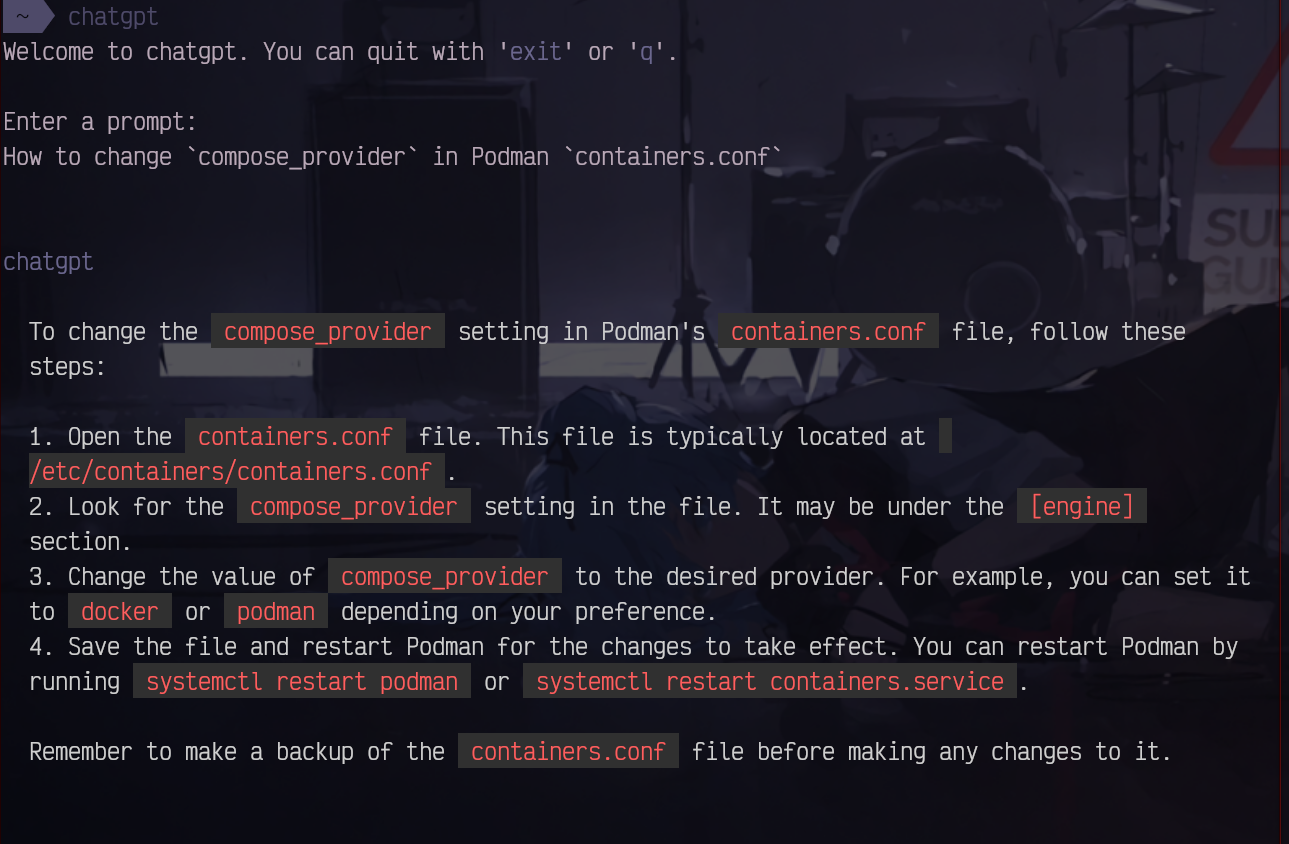
Above image shows you the same question but with a more precise answer, after follow it, it works well, but with some highlights:
- The name of the field is
compose_providers - It should be put as
compose_providers=["podman-compose"]
That's it, after restart the podman service the change works as expected 🎉
Conclusion 🥉
ChatGPT definitively is a tool to have in your hands, if you use wisely it will save you precious time of your day 💪.





Comments ()