Install Joplin CLI in Arch
Joplin is a free, open source note taking and to-do application, which can handle a large number of notes organized into notebooks, I installed in my arch via npm, with nvm setup first, read the entire post for more details :)

TL;DR
If you don't know about Joplin it is a open source option to "Evernote" it comes with apps for Android, iOS, and a CLI tool for use it from your terminal, to keep all your notes in sync you could enable it with various cloud services as Dropbox, Drive, Nextcloud.
Install it into Arch from NPM
You could install it from Aur repository but it just will give you errors with yarn, corepack , and npm so don't follow that path, if you only wants to install CLI you should do it via NPM,
If you try to install it without nvm, possibly you get EACCES permission errors so ensue your npm is installed via nvm, if you don't know how to install nvm in fish follow my previous post about it

how to install nvm in fish shell
by doing that you will have the proper environment for install joplin via npm with above command
npm i -g joplinwith this command you will have joplin ready to go!

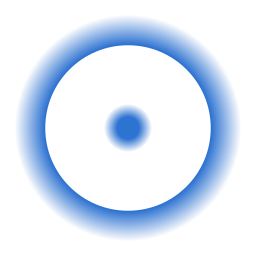



Comments ()